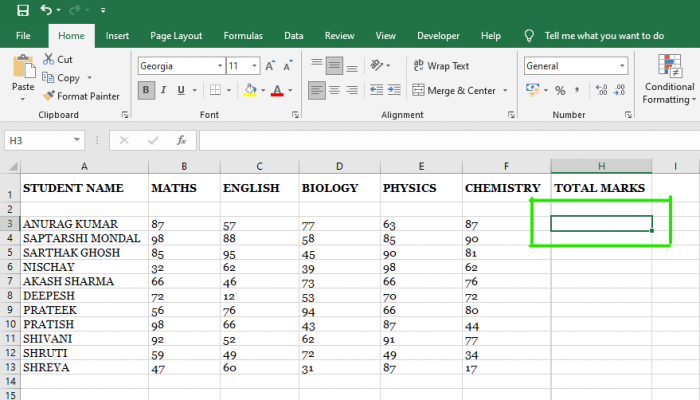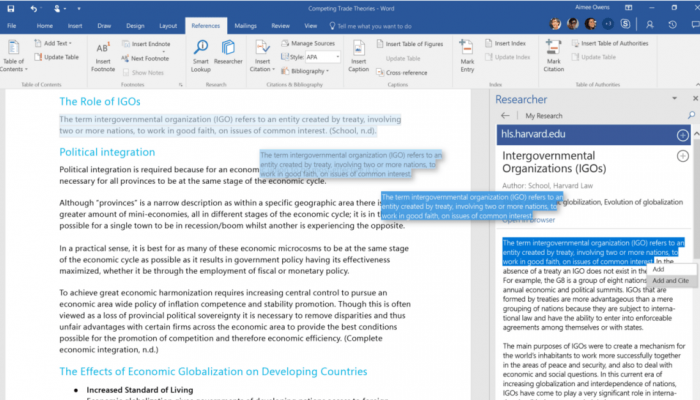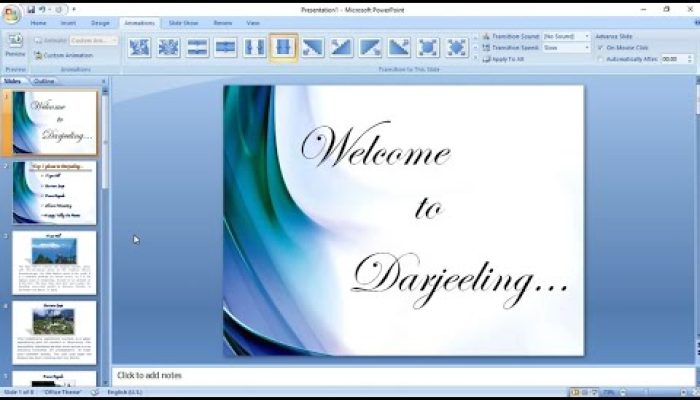MS Office Certification program for students and professionals
A 30 days training to enhance your skills
MS Office Certification Program
Aaharya Technologies providing MS Office Certification Program. A world class training on basic to advanced MS Office. More than 12000 students around the world get benefited from the program. Here we are providing the syllabus for word, excel and power point. The syllabus completely equipped with real life case studies.
Course Structure for MS Word MS Excel Power Point
- Introduction Of MS Office
- Creating Documents in MS Word.
- Understanding the Ribbon
- Editing Paragraphs, Finding/Replacing texts, Changing colors.
- Inserting Objects
- Working with Tables
- Inserting Different Shapes
- Print Settings
- Track Changes
- View Documents in Different Views
- Applying Header & Footer.
- Page Numbering.
- Exploring Design & Layout Tabs.
- Footnote and Endnotes
- Reviewing Documents with spell & grammar checking.
- Adding or Removing Comment, Thesaurus Hyperlink internal or external link
- Page views, Splitting windows.
- Working with macros.
- Advance Options like Auto text, Autocorrect.
- Customizing the ribbon
- Introduction to spreadsheet
- Creating tables with formula
- Sorting Filtering and Conditional Formatting
- Referencing of Cell
- Working with charts & chart options
- Inserting Hyperlink (internal, External)
- Slicer tool
- Exploring different Formulas Category
- Math Formulas (Round, Abs, Int, Power, Lcm, Fact, Product & many more)
- Text Formulas (Left, Right, Trim, Mid, Lower, Len, Concat etc.)
- Date & Time Formulas (Now, Today, Month, Day, Days365, Year etc.)
- Applying formulas to predefined records
- Logical Formulas (If, and, or, SumIF, CountIF, Iferror)
- Lookup Values (Vlookup, Hlookup, Index, Rows, Columns etc.)
- Lookup a particular record in a large file.
- Financial Functions (Pmt, Pv, Fv)
- Trace Precedence/ Dependents
- Evaluate Formula
- Printing Options (setting margins, Setting Heading for all page, print area)
- Data Import/Export (Getting data from one workbook to another)
- Group/Ungroup Data
- Summarizing your data with Pivot Table
- Pivot table options
- Apply Filer in pivot report
- Making Pivot Chart
- Defining names to columns
- Advance Filter
- Data Validations
- Removing duplicate values
- Circle Invalid Data
- Consolidate Tables
- Subtotals
- Text To Columns
- Flash Fill
- Set the Target Value by Goal Seek option
- Analyzing Conditions with Scenario Manager
- Data Table (Single input data table, Double Input Data Table)
- Protect Workbook/Worksheet
- View Sheet in different views
- Working with Macros
- Making PPT
- Understanding of different Layouts
- Transition effects.
- Working with Animations
- Settings of PPT
- Views to see PPT slides
- Setting the presentation as Automatic.
- Hiding or unhiding the slides
- Showing the file in different views
- Creating Custom Shows.
- Reviewing the presentation.
- Rehearse Timings.
- Working with different online themes & adjusting the ppt as required.
- Real time data management
- Analyzing the data
- Real life and industrial examples.
- Need to complete and Submit the Assignments
- Grading procedure.
- Issuing the Certificate.
How much would you rate your skills to get the desired job?
Your Skills
Skill and Knowledge
70%
Rest 30% can be achieved by enhancing your skills in MS Office